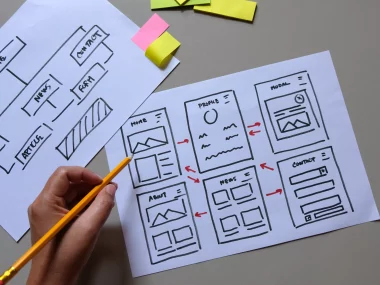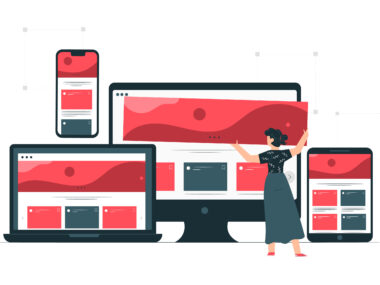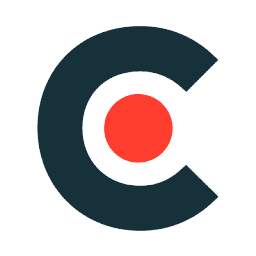Instagram Reels are short 30 seconds videos, which represent you or your company. There is no limit for creativity and you are able to use several filters, sounds or transitions. If you’ve ever used Stories you won’t have any problem with usage of Reels. The concept is similar.
This modern function is a tool of competition between Instagram and TikTok. It will help you to show your followers what are you currently working on. This is a way how you are able to compete with other Instagram users and be know amongst your potentitional clients.
How can Reels help you?
Thanks to Reels you are able to address a new circle of Instagram users. Important is to hit your target group and create a content which will be interesting for your audience. Let’s create funny and creative Instagram Reels, which would transform your followers into loyal customers.

How does it work?
You have two options of creation. You can create it through icon „create new“. Aditionally, you will find this option between others – add a photo, story or livestream. Reels offer several tools of how to upgade your video:
- Sound: enables you to add music
- Lenght: maximum lenght of video is 30 sec
- Speed: you can optimize the speed of your video
- Effects: you can add filters
- Improve: for smooth skin
- Layout videos: you can create a collage
- Timer: video will start after a certain time

How to do it?
You will film the video through button „upload“. You can browse through your filmed parts in the top bar. You can play the video through „preview“ button. You can also use prepared video from you gallery which you can improve through options which Reels offer.
When you press the „preview“ button you can add effects as text or stickers. It works similarly as Stories. You can also draw in the video or upload sound. A matter of course is also text, which you can edit and upload in any part of the video. You have to click on the text and choose time period in when it should be implemented. This is also way how you can add another text which you can use in another part of the video.
Just a few clicks and your video will be ready. Now you have there a window that should be filled with basic information about video. It is divided into Reels and Stories. In Reels you can create a headline and picture title, you can also trim the video and tag others. Important is button „share in channel“. That means that your video will be also uploaded in your feed. You can find your video in your feed in „Reels“.
Share: Now you can share your video with the world. Do not forget to use suitable hashtags.
If you want to know more about Instagram Reels or if you need help with social media managment, do not hesitate to contact us.